Media Center 16
Media Center 16 is now under development. You can find it here: Media Center 16 beta interact board.
Some of MC16's new features are listed below.

Netflix
Browse your Netflix queue or the Netflix library from your couch. Playback is now integrated with MC's native playback controls, and includes full screen display and remote control support. TV series support and watch marks.

Play Doctor
Play Doctor asks you for an artist, genre, then builds a playlist of music. It uses Last.fm similar artists and matrix math algorithms to create high quality mixes. Play Doctor can also include tracks from Last.fm.

Intelligent Search
Search now guesses if you're typing an artist, album, or something else. A search like "jewel christmas" will return Jewel's holiday album as the best match, despite the album name containing neither Jewel or Christmas. Fuzzy matching is used to handle misspellings and tag variations. The search improvements also enhance Gizmo and Theater View search.

Set Top Box Support
The television system can watch and record from your cable, satellite, or other settop box. Tuning of your settop box uses an IR blaster like the Media Center Remote.

Play From Play To
Using MC with zones or DLNA is now easier. MC now searches automatically for libraries on other machines. In Playing Now, you can select a library to play from and a device or copy of Media Center to play to. You can also manage libraries and zones directly from the tree.

Auto Upgrade from MC 15
Media Center 16 can automatically import your MC15 library and settings. MC15 and MC16 can both be installed and run independently.

Gizmo
JRiver's Android phone application, Gizmo, can update playcounts on the server, and scrobble to Last.fm. Video conversion allows you to play your movies or TV on your phone.

Relational DB Fields
MC's database now allows some fiedls to be relational. For example, you can add a field like 'Artist Biography' that will then be the same for all files with the same artist. If you change the biography, all of that artist's files will inherit the change. New files by the same artist will also inherit the value.

VideoClock
Using VideoClock, you can achieve ultra smooth video playback. VideoClock makes minor adjustments to the rate of audio playback so that video is played in perfect sync with your display's refresh rate. VideoClock especially shines when combined with madVR (see below).
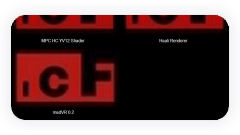
madVR
madVR is the highest quality video renderer available. A video renderer is responsible for drawing videos on your screen, and a better renderer can make the picture you see look better. With the help of madshi, the author of madVR, Media Center 16 adds full support for madVR.
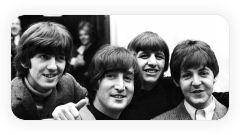
Artist Images
Artist images, like a group-shot of the band or a head-shot of the artist, can be used when viewing artists in the program. Media Center can download artist images from Last.fm.
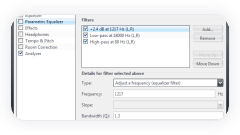
Parametric Equalizer
It is possible to apply precise audio equalization to any channel using the new DSP 'Parametric Equalizer'. The equalization filters use 64-bit precision for audiophile quality. Any number of filters can be created, configured, and ordered.
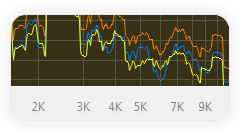
Frequency Analyzer
A new DSP 'Analyzer' provides instrumentation-quality feedback about the audio being played. This is useful when calibrating your system, when you want to visualize the effects of a DSP, or when you simply want to see exactly what is being output.

Audio Protect
When a large signal spike comes through the audio chain, the program will enter protect mode. Protect mode suppress the signal spike and plays silence instead. The 'internal volume' system has also been improved so that loud sounds, from a corrupt file or misbehaving DSP, can never play louder than the set volume. These changes combined make Media Center 16 better than ever when using a power amplifier or other high-end equipment.

DLNA Server / DLNA NAS
You can load media from a DLNA Server or DLNA NAS quickly, and combine user playlists or view customization. The library will automatically and transparently stay synchronized with the DLNA server.

DLNA 2.0 Support
Updated and improved DLNA support, capable of supporting all the latest devices. This includes devices that use DLNA 2.0.

Faster and Faster
Most new builds include tweaks, improvements, and speed-ups. Please visit Interact to follow development or to request improvements you would like.
