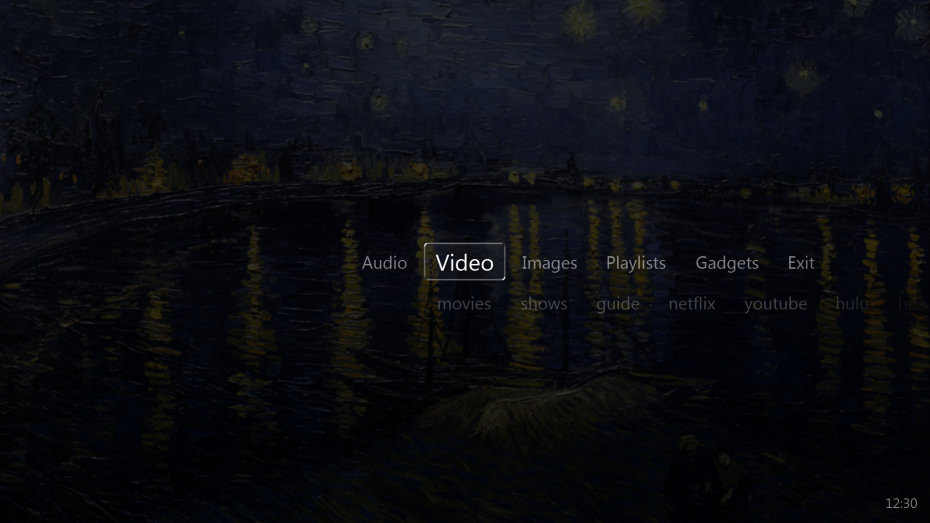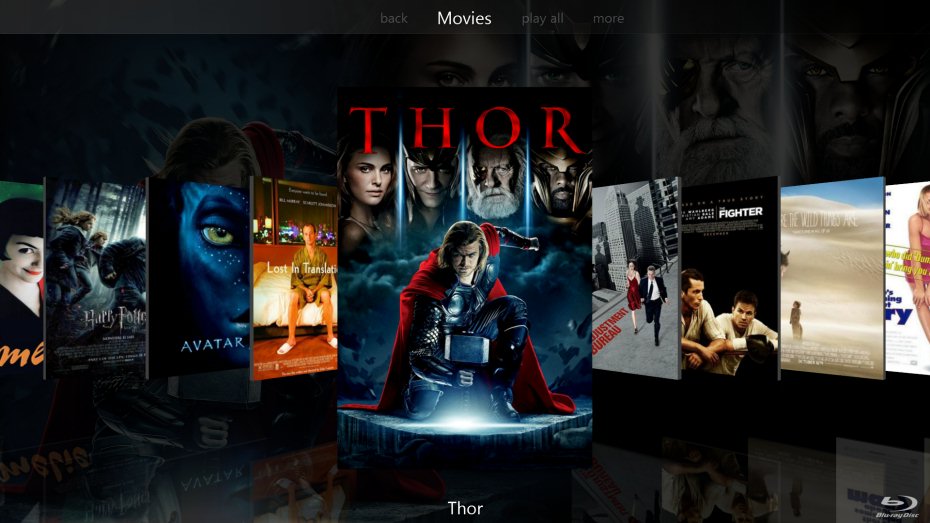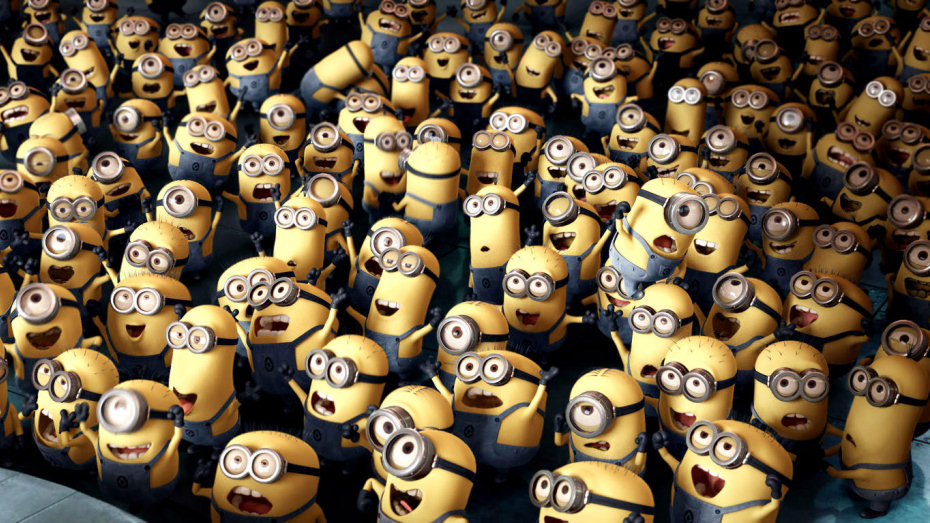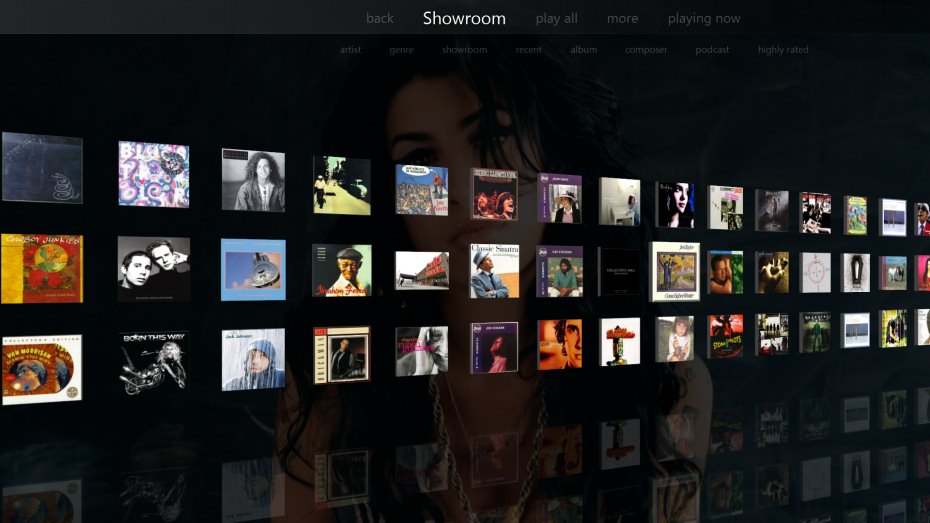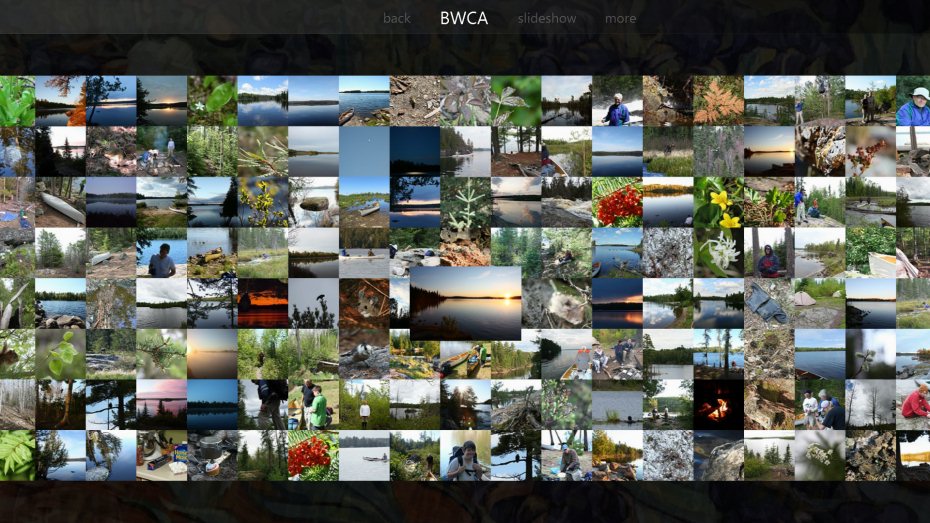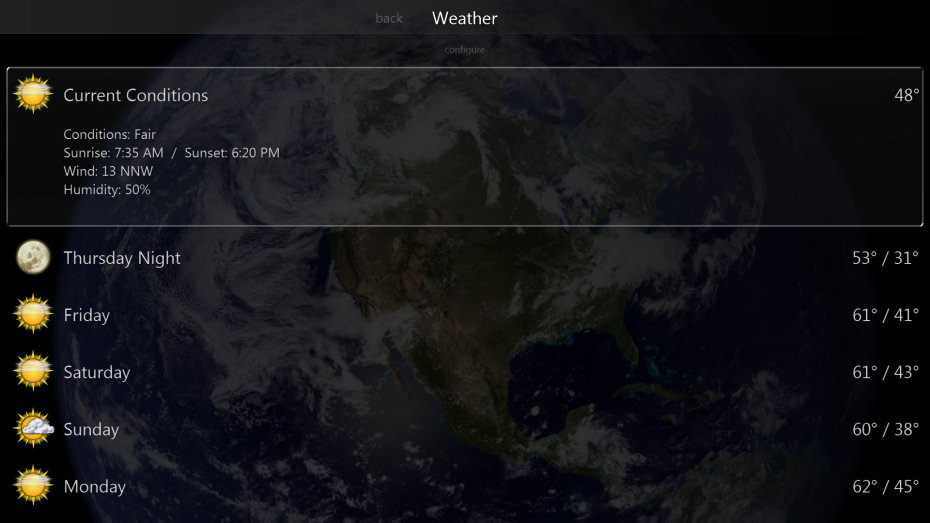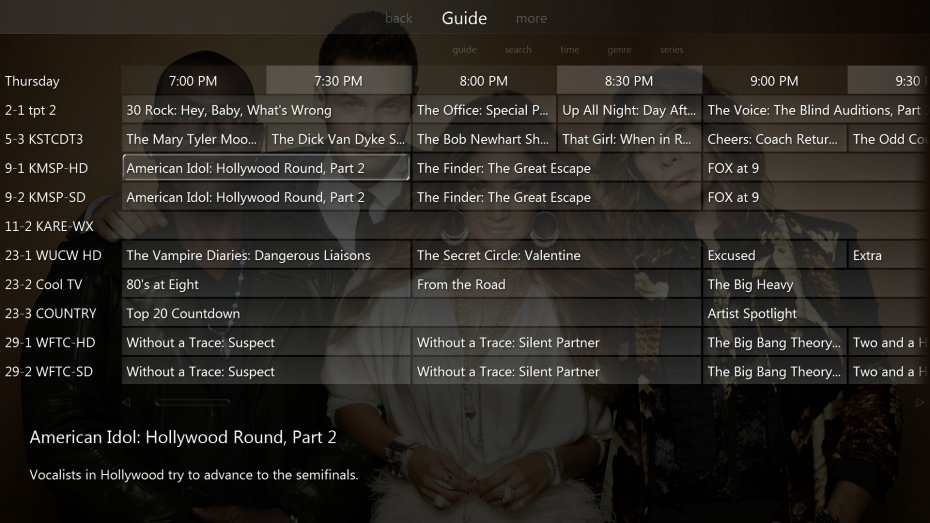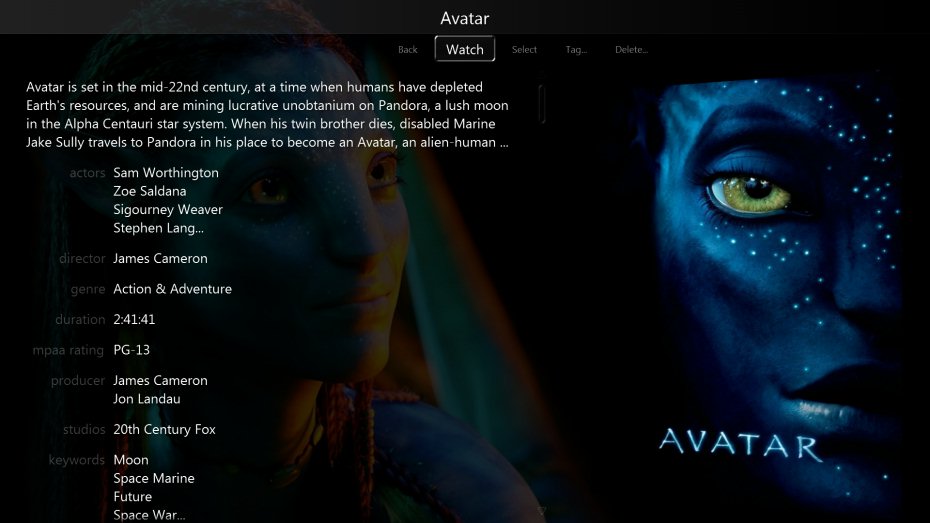Theater View
Media Center has a ten foot interface called Theater View. It's drawn with 3D graphics so it has a nice elastic feel. It's also configurable, so you can remove portions you don't use, or move things around to suit your taste. Background graphics give it additional appeal. Theater View is touch screen friendly.
Remote Control
Media Center supports the Windows Media Center remotes (the ones with the Green Button). JRiver offers one that we found to work well out of the box.
On Android, you can use Gizmo. It's included with Media Center, and can be downloaded from the Android market. It has a graphical interface so you can use the touch screen on a phone or tablet to select your choice for playback. Volume can be adjusted by using the hardware buttons on the Android device.
On iPhone, iPad, or other devices, you can use WebRemote, also part of Media Center. It's a browser interface. It gives you full control of Media Center from the couch or from any other place in the house.
Several third party remote solutions are also available.
Sound
Media Center can provide High Definition sound to the receiver when the right equipment is available. Usually this is done by streaming dts-HD or Dolby TrueHD to a receiver which decodes the sound and provides it to the 5.1 or x.1 speaker set. It can also be done by Media Center if the sound device on the HTPC supports surround sound speakers. Media Center can apply many adjustments for this purpose.
Hardware
HTPC's are often built by their owners. JRiver's Hardware Board is a great place to get advice on motherboards, video hardware, and more. The usual goal for an HTPC is sufficient performance to play 1080p content, but with minimum power consumption, and no noise.
Quotes
“LOVE the playback engine. WASAPI audio, EVR/madVR video, and PGS subtitles ... plus everything just sorts itself out with the DS filters. You guys have really created something very special!”
– Andrew van Til, Senior Editor, missingremote.com